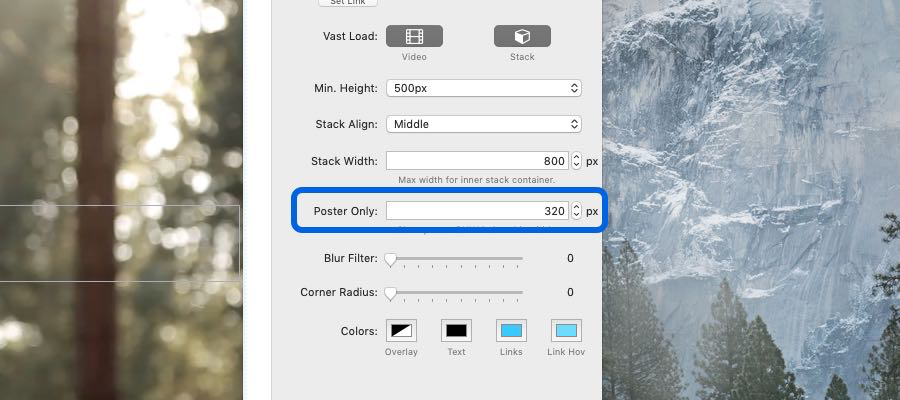
To prevent mobile video loading, use the Poster Only stack setting.
Poster Only: The poster only number value is maximum screen width before Vast will not load the .mp4 video, and will only show the Poster image. This option is specially intended for the prevention of mobile video loading.
For example, if you want iPhones to only show the poster image, and not load background .mp4 video, then set the Poster Only value to “400”. This means any screens below a 400 px width, will not load video, and will only show the Poster Image. To have all devices load video, set the value to “100”. Need a good poster image?
See tutorial “Quickly create a video poster image.”
