In RapidWeaver, go “View > Page Inspector > General”, then drag and drop your image in the Override Site Banner input box.
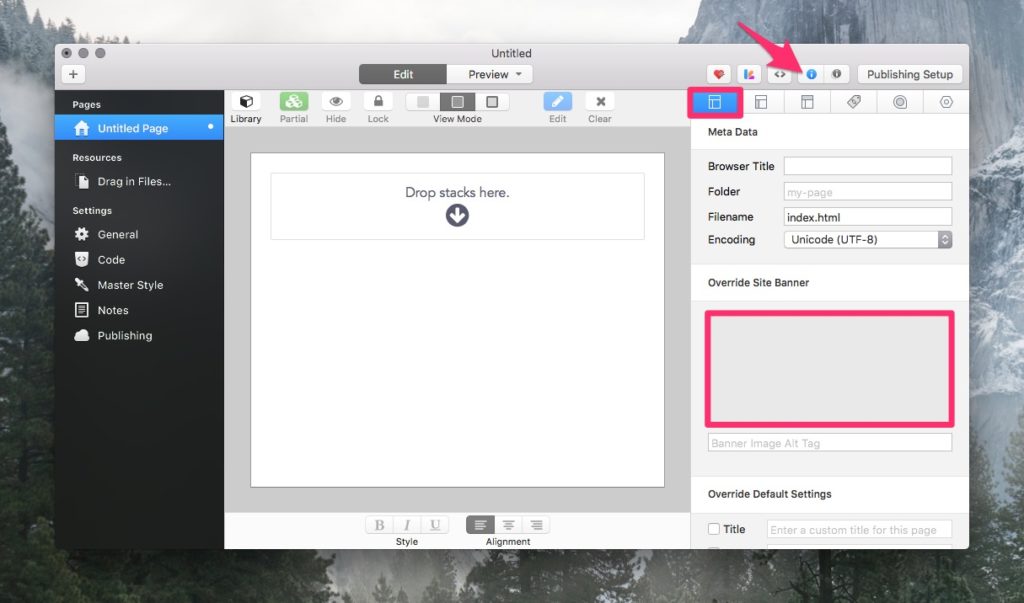
In RapidWeaver, go “View > Page Inspector > General”, then drag and drop your image in the Override Site Banner input box.
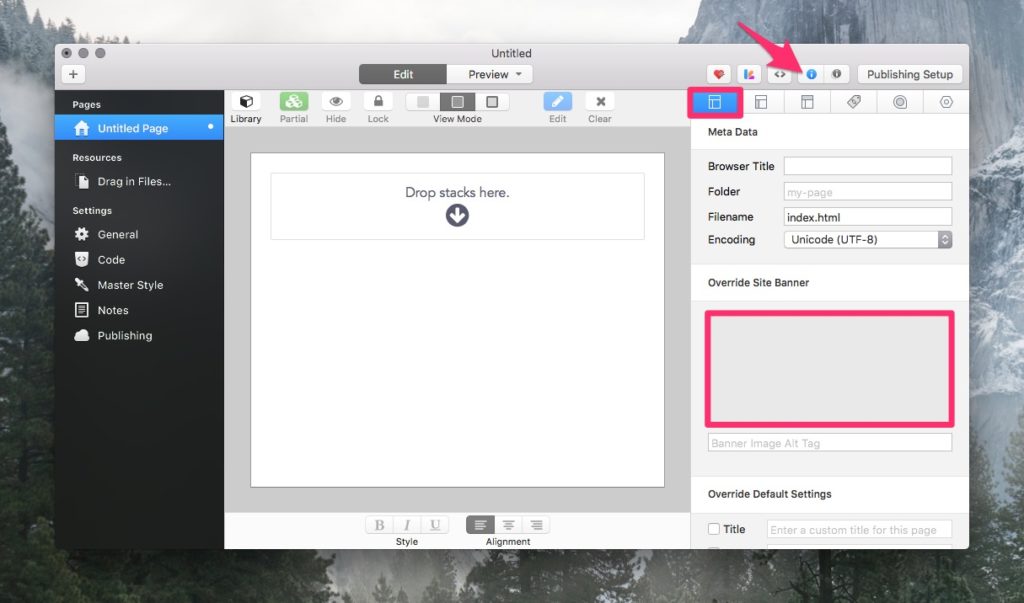
Was this helpful?