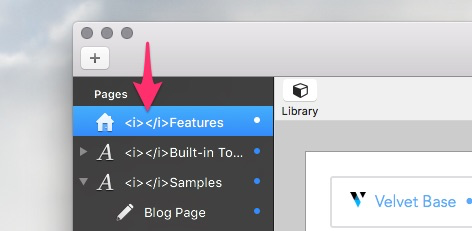
1. Double click a page link (left panel) to edit the page title.
2. Paste the snippet below in front of the page title.
<i></i>When in preview mode, you should now see your featured desktop navigation links!
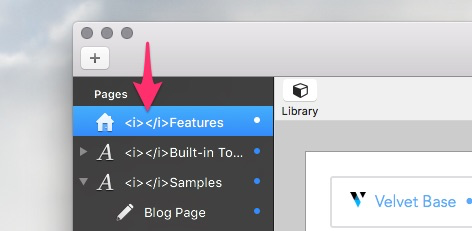
1. Double click a page link (left panel) to edit the page title.
2. Paste the snippet below in front of the page title.
<i></i>When in preview mode, you should now see your featured desktop navigation links!
Was this helpful?