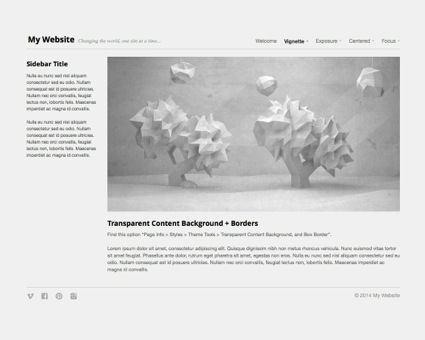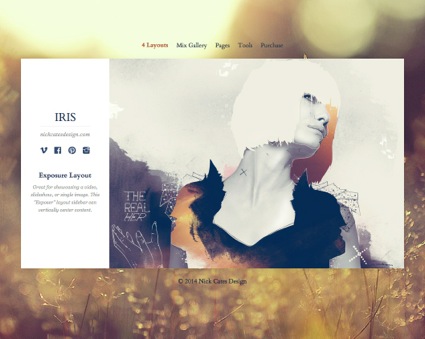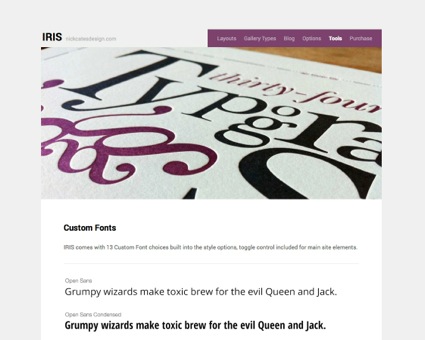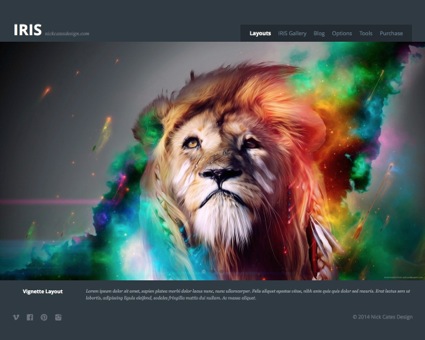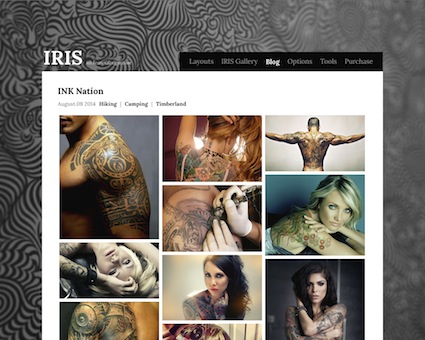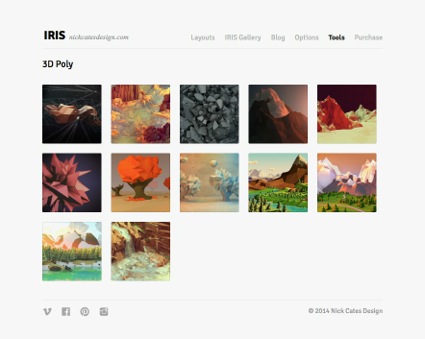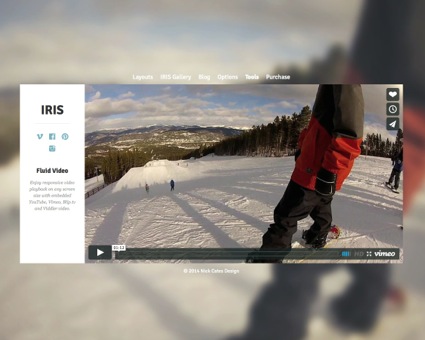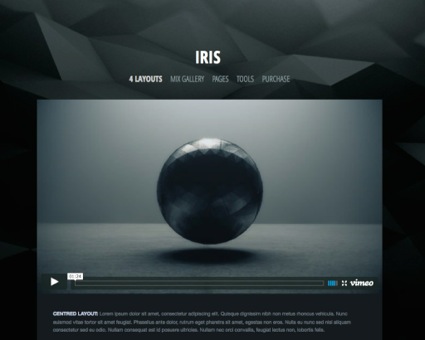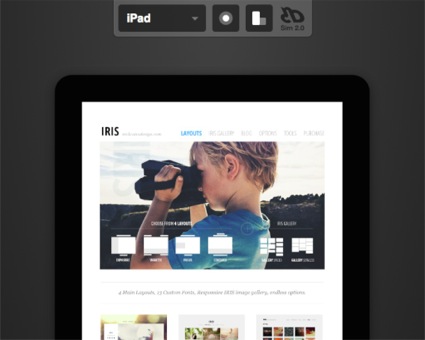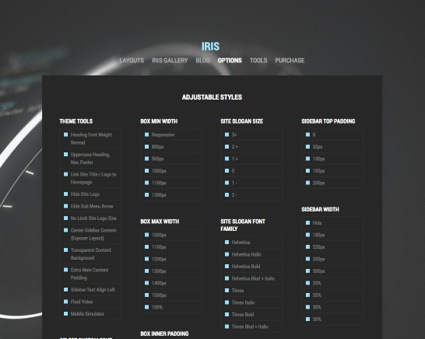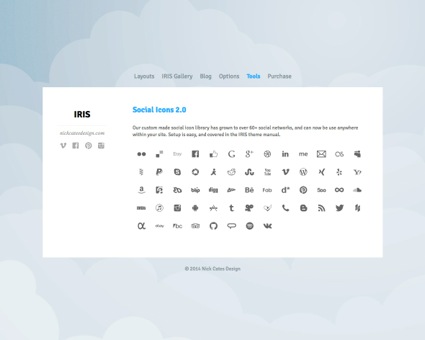IRIS
nickcatesdesign.com
Exposure Layout
Great for showcasing a single responsive video, slideshow, or single image. The "Exposure" layout highlights branding and media. See example.IRIS Gallery Wedding
Drag and drop images into *ANY* RapidWeaver page to create a flowing responsive lightbox gallery. See example.13 Custom Fonts
When it comes to custom site fonts, choose from 13 quality serif and sans-serif google fonts. After making your selection, choose which site elements to apply your custom font. See Example.If you take on client work, are a photographer, Videographer,
IRIS for RapidWeaver is the responsive theme to own.
IRIS for RapidWeaver is the responsive theme to own.
Vignette Layout
For a traditional "big site" feel, the Vignette layout will compliment any type of site material, with many visual options for style customization. See example.Blog Page + IRIS Gallery
Check out this IRIS combination - the RapidWeaver Blog page with Vignette layout, and the IRIS gallery! See example.Focus Layout
Focus promotes your branding first! Just add an image or optional slideshow background. Branding can be placed in 9 positions. See example.Photo Album
IRIS transforms RapidWeaver's built in "Photo Album" page into a square thumbnail responsive gallery. See example.IRIS Gallery Architecture
Drag and drop images into *ANY* RapidWeaver page to create a flowing responsive lightbox gallery. See example.Fluid Video
Built into the theme, create a responsive full video playback experience on any screen size with embedded YouTube, Vimeo, Blip.tv and Viddler video. See Example.IRIS provides extensive site layout and font options,
for responsive columns (used here), check out our Production stack.
for responsive columns (used here), check out our Production stack.
Centered Layout
Perfect for using the IRIS Gallery, Fluid Video, or SuperFlex slideshow. There's good room for supplemental text and sidebar content. See example.Mobile Simulator
We developed a built-in simulator tool to view your site as it would be displayed on mobile devices, at anytime, without having to publish! See Simulator.Theme Options
Style options are where IRIS excels. 4 layouts and 13 custom fonts are a good starting point, then dail in the perfect layout and font sizing. See Options.60+ Social Icons
Our social icon library has grown to over 60 social networks, and can now be use anywhere within your site. Setup is easy, and covered in the IRIS theme manual. See Social Icons.Photo Drop McLaren GT3
Quickly create an immersive responsive image sequence - by drag and dropping images into the edit window, very quick and easy. See Example.